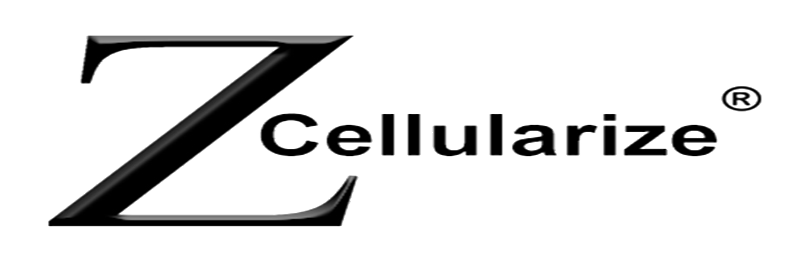No products in the cart.
Unnecessary pictures and videos can be easily deleted. To do this, just click the Trash icon. Learn also how you can restore photos if you were to delete them by accident.
Store only the photos you want
Hit the “Trash” icon after picking out the snaps and vids you wish to keep from your iPhone or iPad. Deleted photos will then be added to the “Recently Deleted”. They are stored there for approximately one month, and then permanently deleted.
To delete a photo, you may follow these simple steps:
1. Open “Photos” album
2. Pick the photo or video you want to delete
3. Tap “Trash” icon and then “Delete the photo”
Talking about recovering of photos, an accidentally deleted photo can be restored within 30 days from the album “Recently Deleted”. When you restore photos and videos, they are placed in the album “All Photos”.
These steps will help you to reach your point:
1. Open “Photos” and then go to the “Albums” tab
2. Open the “Recently Deleted” album and click “Select”
3. Tap on each snap or motion picture you wish to leave
4. Click “Restore” and confirm that this is the media you wish to keep.