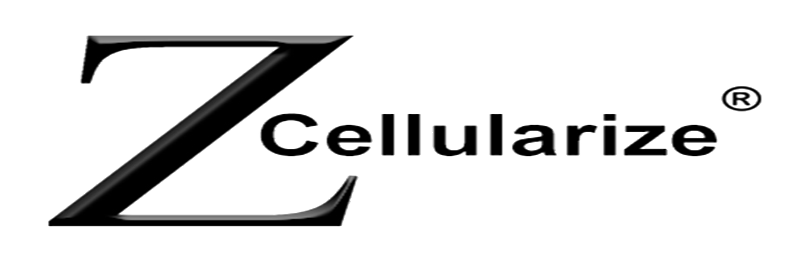No products in the cart.
You should return the factory settings in several cases: if the device has some bugs, doesn’t turn on or you are going to sell it. When you restore the factory settings, the data and settings on the iPhone, iPad or iPod device are deleted and the latest version of iOS or iPod software is installed.
How to reset iPhone or iPad through the settings menu
This method is suitable when the device is running and you can unlock its screen. Reset through the settings menu is performed to erase from the iPhone or iPad all personal data before selling. Or to restore the normal operation of the device, when it continues to slow down even after a restart.
The first thing you need to do is to back up your iPhone or iPad following these steps:
1. Make sure your back up is ready. You can use iCloud or iTunes to back up your phone.
2. To bake up for iCloud click “Settings”, go to “iCloud” and tap “Backup”.
3. If you want to use iTunes to back up your device, you need to connect iPhone or iPad to your computer or Mac with the help of charging cable.
Now everything is ready for factory resetting of your device. Perform these next steps:
1. To reset your iPhone or iPad, you need to go to Settings, then click General, finally pick Reset and tap Erase all content and settings.
2. Enter your Apple ID in order to confirm your action.